Temporal Cloud Actions
Actions track both the progress of a workflow (such as Workflow Start, Schedule Started, Workflow reset) and broader capabilities enabled by Temporal Cloud.
Temporal Cloud Actions are the primary unit of consumption-based pricing for Temporal Cloud. They track billable operations within the Temporal Cloud Service, such as starting Workflows, recording a Heartbeat, or sending messages.
The following result in an action on Temporal Cloud:
Workflows
- Workflow started. Occurs via client start, Continue-As-New, Child Workflow start. If a Workflow start fails, an Action is not recorded. De-duplicated Workflow starts that share a Workflow ID do not count as an Action.
- Workflow reset. Occurs when a Workflow is reset. (Actions that occur before a Reset are counted even if they are no longer visible in Event History.)
- Timer started. Includes implicit Timers that are started by a Temporal SDK when timeouts are set, such as
AwaitWithTimeoutin Go orconditionin TypeScript. - Search Attribute upsert requested. Occurs for each invocation of
UpsertSearchAttributescommand. Multiple Search Attributes updated in a singleUpsertSearchAttributescommand count as one Action. Search Attributes specified during Workflow start are excluded from Action counts. TheTemporalChangeVersionSearch Attribute, used for Workflow versioning, is also exempt from Action counting. - Signal sent. An Action occurs for every Signal, whether sent from a Client or from a Workflow. Also, one total action occurs for any Signal-With-Start, regardless of whether the Workflow starts.
- Query received by Worker. An Action occurs for every Query, including viewing the call stack in the Temporal Cloud UI, which results in a Query behind the scenes.
- Update received by Worker. An Action occurs for every successful Update and every rejected Update. This includes Update-With-Start, and is in addition to the start Action in the case when the Workflow starts as well. De-duplicated Updates that share an Update ID do not count as an Action.
- Side Effect recorded. For a mutable Side Effect, an Action occurs only when the value changes.
- Workflow Execution Options updated. An Action occurs for every Workflow-Execution-Options-Updated event. This includes attaching a Workflow completion callback or modifying a Workflow versioning override.
Child Workflows
- Start Child Workflow and Child Workflow Execution. When the parent Workflow durably records the intent to start a Child Workflow, it results in two Actions, one for starting the Workflow, and another for the attempted Execution.
Activities
- Activity started or retried. Occurs each time an Activity is started or retried.
- Local Activity started. All Local Activities associated with one Workflow Task count as a
single Action. That's because Temporal Cloud counts all RecordMarkers from each
Workflow Task as one action, and not N actions. Please note:
- Each additional Workflow Task heartbeat after counts as an additional Action.
- Local Activities retried following a Workflow Task heartbeat count as one Action (capped at 100 Actions).
- Activity Heartbeat recorded. A Heartbeat call from Activity code counts as an Action only if it reaches the Temporal Server. Temporal SDKs throttle Activity Heartbeats. The default throttle is 80% of the Heartbeat Timeout. Heartbeats don't apply to Local Activities.
Schedules
Schedules allows you to schedule a Workflow to start at a particular time. Each execution of a Schedule accrues three actions:
- Schedule Start. This accounts for two actions.
- Workflow started. This is a single action to start the target Workflow. It includes initial Search Attributes as part of the start request.
Export
Workflow History Export enables you to export closed Workflow Histories to a cloud storage sink of your choice.
- Workflow exported. Each Workflow exported accrues a single action.
- Excluded from APS calculations.
Temporal Nexus
- For Nexus Operation scheduled, the caller Workflow starting a Nexus Operation results in one Action on the caller Namespace.
- For Nexus Operation canceled, the caller Workflow canceling a Nexus Operation results in one Action on the caller Namespace.
- The underlying Temporal primitives (such as Workflows, Activities, and Signals) created by a Nexus Operation handler (directly or indirectly) result in the normal Actions for those primitives billed to the handler’s Namespace. This includes retries for underlying Temporal primitives like Activities but not for handling the Nexus Operation itself or a retry of the Nexus Operation itself.
Capacity
- For Namespace Capacity Temporal Resource Units (TRUs), Actions are generated up to the included hourly allocation for TRUs in any hour where TRUs are set and actual usage falls beneath the included hourly Action allocation.
- Excluded from APS calculations.
Usage
Actions usage is tracked across an account in the usage dashboard and is visible to Account Owners, Finance Admin and Global Admin. For individual namespaces, usage can be seen in the namespace summary for a specific namespace.
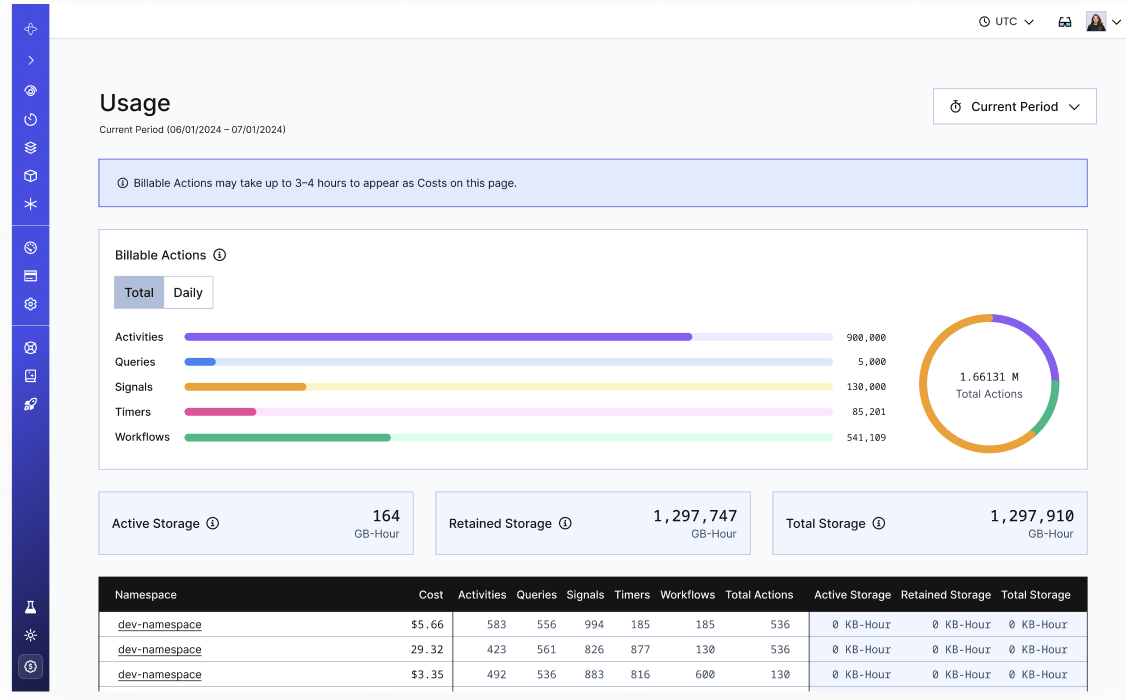
Actions in Workflows
When viewing a Workflow history, events that represent a Billable Action are annotated with the number consumed by the event in the Billable Actions Column. These Actions are summarized at the top of the workflow.
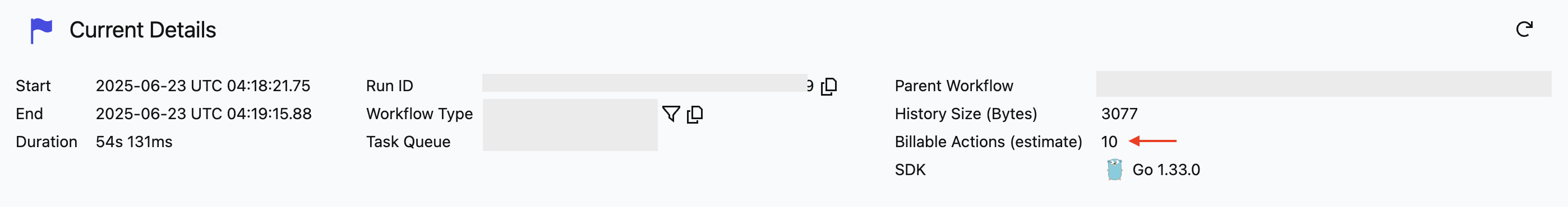
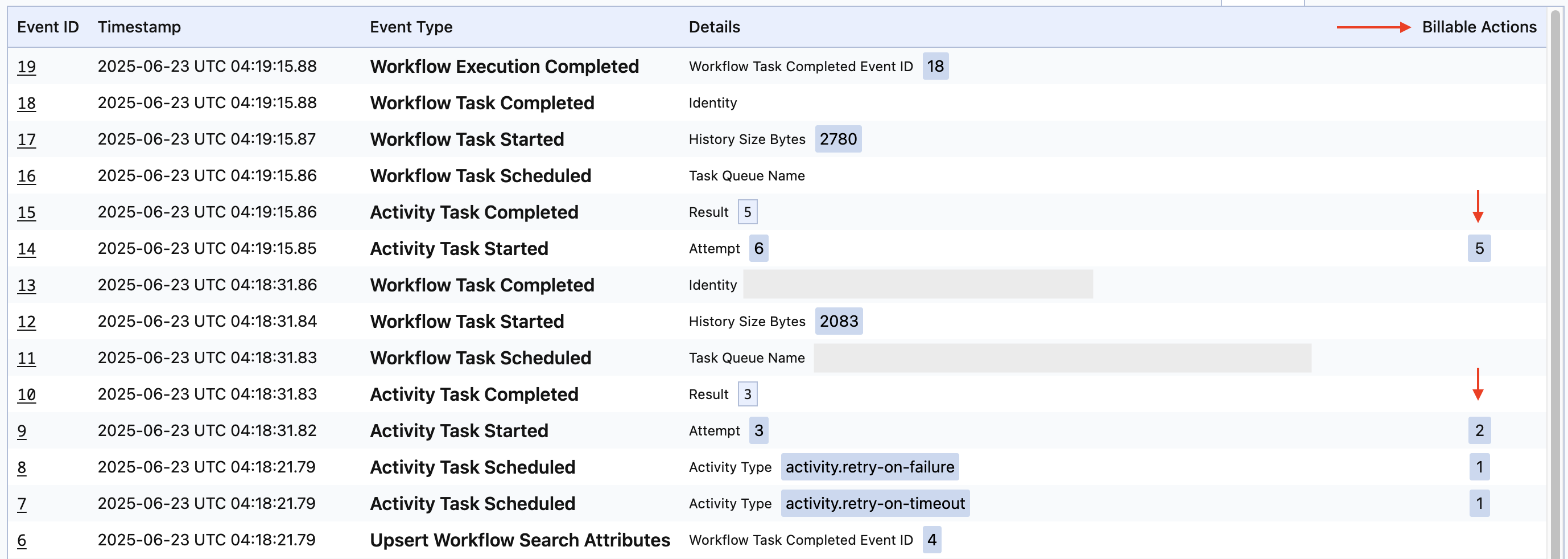
This Billable Action estimate is useful for projecting the cost of workflows. For example, if you ran a test workflow that generated 20 Billable Actions and projected that it would be run 100 times a day for a month, you could anticipate that workflow to generate 20 Actions x 100 runs/day x 30 days = 60,000 Billable Actions per month. You can also use the Billable Action estimate to help optimize workflows by better understanding your cost drivers.
The Billable Action estimate is an experimental feature and only measures Billable Actions that exist within workflow event histories. Some billable concepts are not included in these calculations such as:
- Query
- Activity Heartbeats
- Rejected Update Workflow Executions
- Export
- Schedule
- Replicated Actions that occur in a Namespace replication
Additionally, Workflows with the TemporalNamespaceDivision Search Attribute set may not have accurate Billable Action
Estimates. The estimated Billable Actions should only be treated as an estimate. If billable events exist outside of
event history, the Actions count could be higher.
Reach out to our team for more information or to help size your number of Actions.