Nexus Operations
Temporal Nexus is now Generally Available for Temporal Cloud and self-hosted deployments.
Nexus Operations are arbitrary-duration operations that may be synchronous or asynchronous, short-lived or long-lived, and are used to connect Temporal Applications within and across Namespaces, clusters, regions, and clouds.
Unlike a traditional RPC, an asynchronous Nexus Operation has an operation token that can be used to re-attach to a long-lived Nexus Operation, for example, one backed by a Temporal Workflow. Nexus Operations support a uniform interface to get the status of an operation or its result, receive a completion callback, or cancel the operation – all of which are fully integrated into the Temporal Platform.
SDK support
The Temporal SDK provides an integrated Temporal experience to build, run, and use Nexus Operations.
Caller Workflows use the Temporal SDK to execute Nexus Operations.
Nexus Operation handlers are created with Temporal SDK builder functions such as:
- New-Workflow-Run-Operation
- Start a Workflow as an asynchronous Operation.
- New-Sync-Operation
- Invoke an underlying Query or Signal as a synchronous Operation.
- Invoke an Update as a synchronous Operation.
- Execute arbitrary code as a synchronous Operation.
Nexus Operation lifecycle
When you execute a Nexus Operation from a caller Workflow using the Temporal SDK, a command is sent to Temporal to schedule the Nexus Operation which is atomically handed off to the Nexus Machinery. The Nexus Machinery uses state-machine-based invocation and completion callbacks to ensure at-least-once execution of a Nexus Operation and reliable delivery of the result.
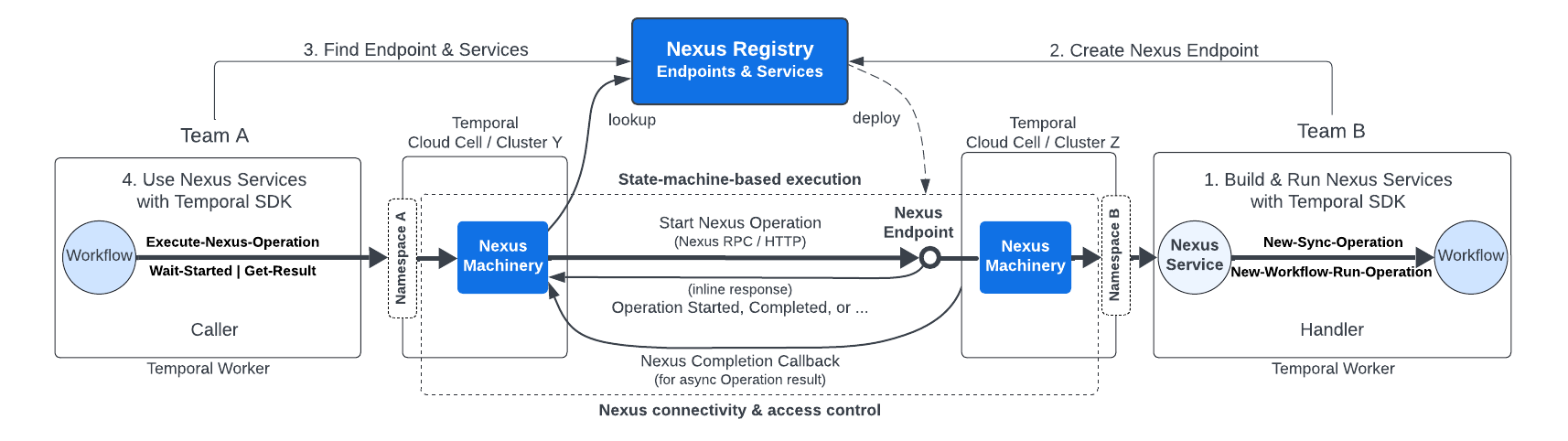
Nexus Overview
The Nexus Machinery is responsible for making the Nexus RPC calls on behalf of the caller Workflow, with automatic-retries. This means you don't have to use Nexus RPC directly, only the Temporal SDK along with the Temporal Service.
Synchronous Operation lifecycle
Nexus supports synchronous Operations that take less than 10 seconds to execute, as measured from the caller's Nexus Machinery.
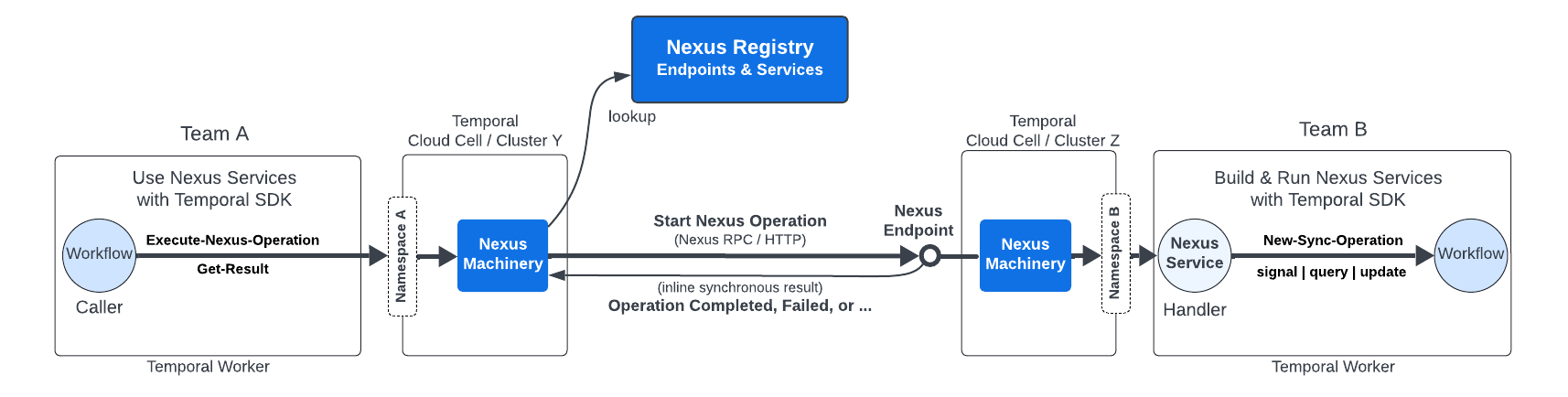
Nexus Sync Operation Lifecycle
The lifecycle for a synchronous Nexus Operation, for example to Signal or Query a Workflow:
- Caller Workflow executes a Nexus Operation using the Temporal SDK.
- Caller Worker issues a ScheduleNexusOperation command to its Namespace gRPC endpoint.
- Caller Namespace records a NexusOperationScheduled event in the caller's Workflow History.
- Caller Nexus Machinery makes a Nexus call to start a Nexus Operation.
- Handler Nexus Machinery receives the Nexus request and sync matches to a handler Worker.
- Handler Worker gets a Nexus Task to start a Nexus Operation, by polling the Nexus Endpoint's target Task Queue.
- Handler processes the Nexus Task, using the Temporal SDK New-Sync-Operation.
- Handler responds to its Namespace gRPC endpoint with the Operation result.
- Caller Namespace records the result in the caller's Workflow history as a Nexus event, for example Completed or Failed.
- Caller Worker polls for a Workflow Task on its Workflow Task Queue.
- Caller Workflow gets the Operation result, using the Temporal SDK.
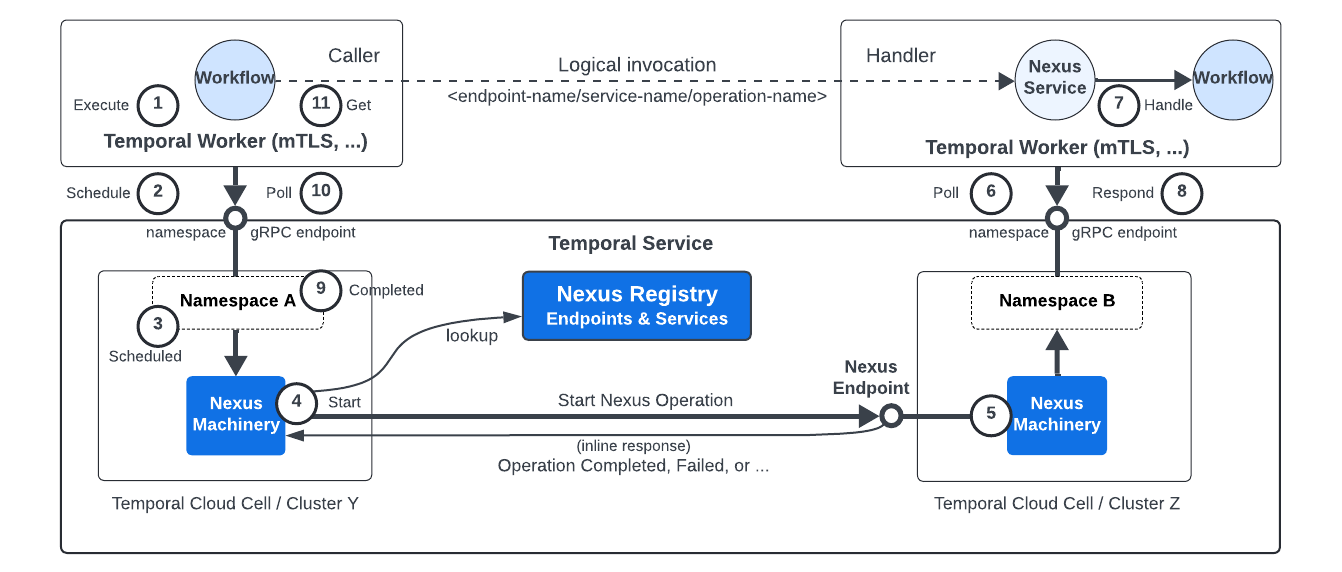
Nexus
Stay within the remaining request deadline budget to avoid being timed out. If a Nexus handler times out, the Operation will be retried by the caller's Nexus Machinery until the Operation's Schedule-to-Close timeout has been exceeded.
Asynchronous Operation lifecycle
An asynchronous Nexus Operation may take up to 60 days to complete in Temporal Cloud, which is the maximum Schedule-to-Close-Timeout.
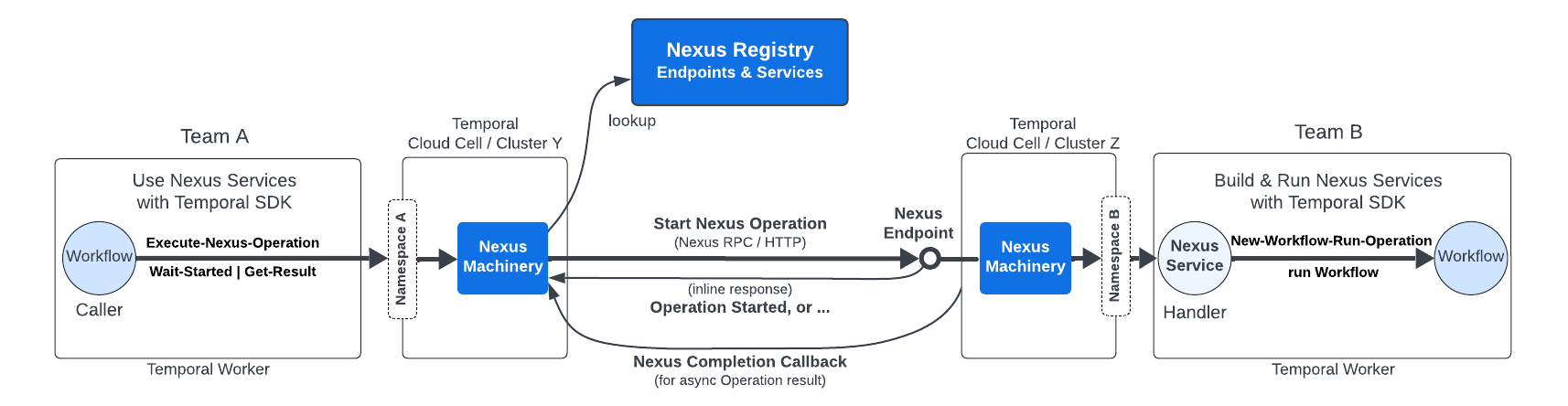
Nexus Async Operation Lifecycle
The lifecycle of an asynchronous Nexus Operation, with differences between the synchronous lifecycle in bold:
- Caller Workflow executes a Nexus Operation using the Temporal SDK.
- Caller Worker issues a ScheduleNexusOperation command to its Namespace gRPC endpoint.
- Caller Namespace records a NexusOperationScheduled event in the caller Workflow's History.
- Caller Nexus Machinery makes a Nexus RPC to start a Nexus Operation.
- Handler Nexus Machinery receives the Nexus request and sync matches to a handler Worker.
- Handler Worker gets a Nexus Task to start a Nexus Operation, by polling the Nexus Endpoint's target Task Queue.
- Handler processes the Nexus Task, using the Temporal SDK New-Workflow-Run-Operation.
- Handler responds to its Namespace gRPC endpoint with the start Operation response.
- Caller Namespace records the response in the caller's Workflow history as a Nexus event, for example NexusOperationStarted.
- Handler Workflow completes and the Nexus Completion Callback is delivered to the caller's Nexus Machinery.
- Caller Namespace records the result in the caller's Workflow history as a Nexus event, for example Completed or Failed.
- Caller Worker polls for a Workflow Task on its Workflow Task Queue.
- Caller Workflow gets the Operation result, using the Temporal SDK.
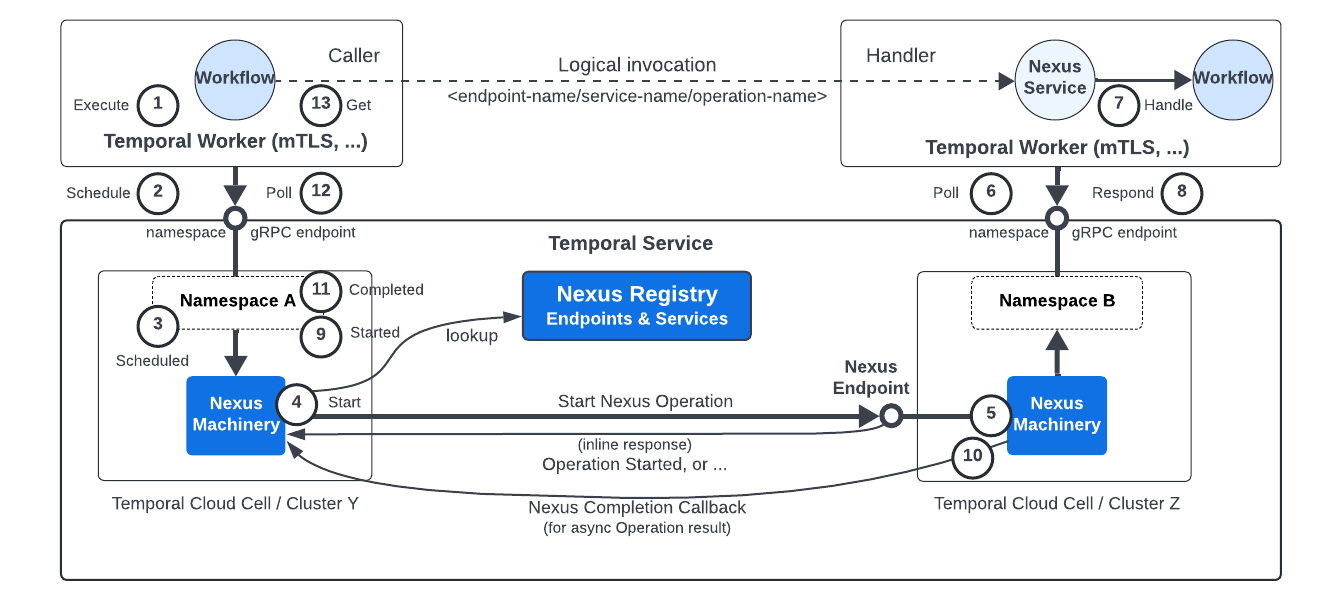
Nexus
Executing arbitrary code from a synchronous Nexus Operation handler
Synchronous Nexus Operation handlers can execute arbitrary code, but unlike Activities they should be short-lived. As mentioned above, a synchronous Nexus Operation handler has less than 10 seconds to process a Nexus start Operation request and should stay within the remaining request deadline budget for the Nexus request. For example, this may be done by looking at the Request-Timeout header or hooking into cancelation that is triggered when the timeout is exceeded.
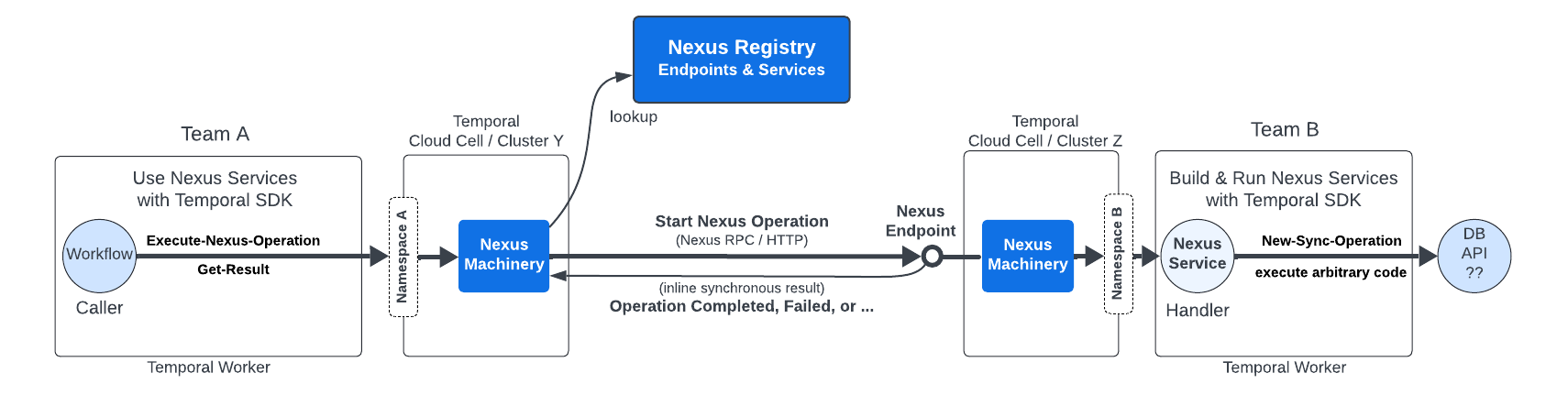
Nexus Operations with Arbitrary Code
System interactions
Temporal Nexus Operations are requested and processed using the Temporal queue-based Worker architecture. Workers interact with their Namespace gRPC endpoint as before. Nexus Machinery on both sides handles the cross-namepace communication.
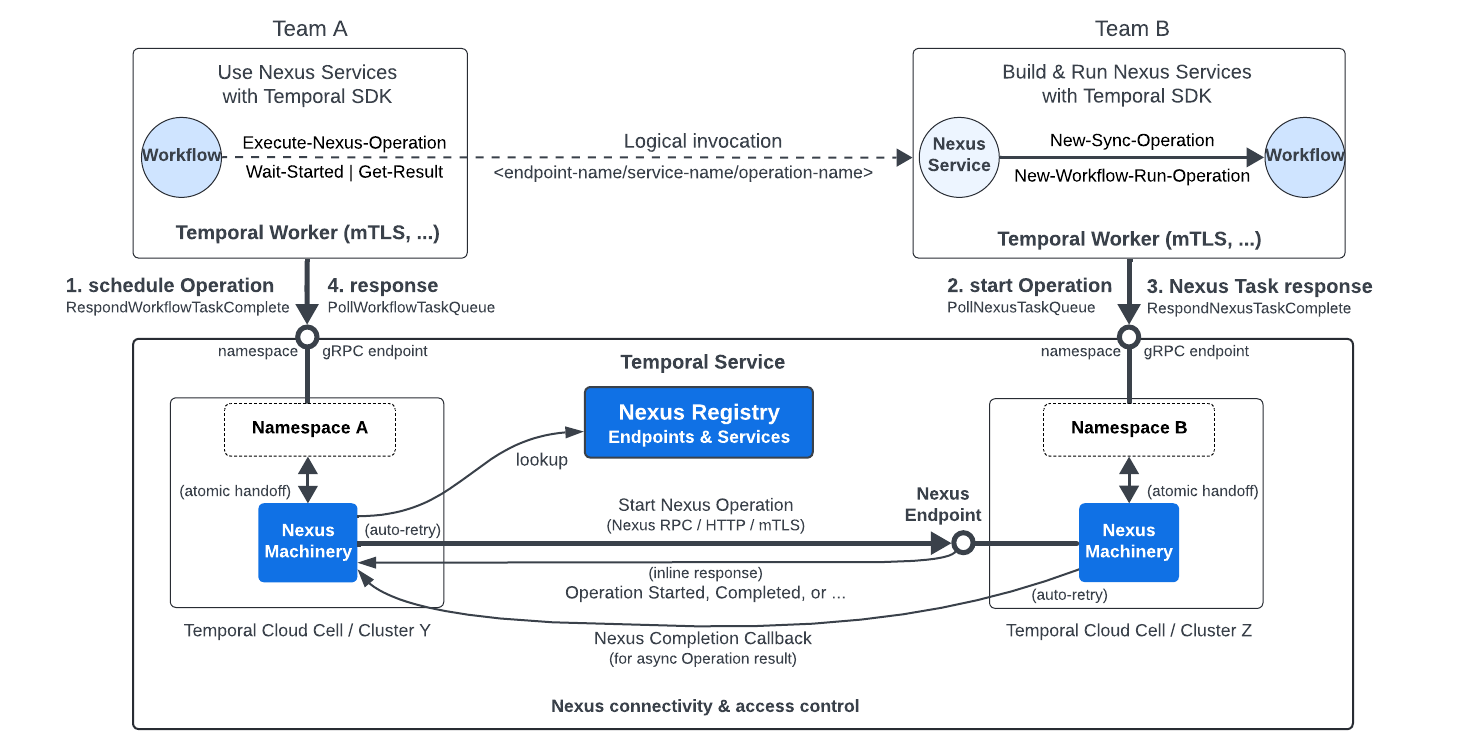
Nexus Queue-based Worker Architecture
For example, when you execute a Nexus Operation in a caller Workflow the following Namespace gRPC calls are made:
- RespondWorkflowTaskCompleted (ScheduleNexusOperation command) is used by the caller Worker to schedule a Nexus Operation, which atomically hands off execution to the caller's Nexus Machinery.
- PollNexusTaskQueue is used by the handler Worker to receive a Nexus Task to process, for example to start a Nexus Operation.
- RespondNexusTaskCompleted or RespondNexusTaskFailed is used by the handler Worker to return the Nexus Task result.
When asked to start a Nexus Operation, the Nexus handler decides if the Operation will be synchronous or asynchronous.
- This is typically a static decision based on the Temporal SDK builder function used.
- Asynchronous Nexus Operations, created with the New-Workflow-Run-Operation SDK helper, will return a Nexus Operation token, that can be used to perform additional actions like canceling an Operation.
- Synchronous Nexus Operations, created with the New-Sync-Operation SDK helper, will return the Operation result directly.
- The caller's Nexus Machinery receives the result and records a NexusOperation event in the caller's Workflow History.
- PollWorkflowTaskQueue is used by the caller Worker to receive a Workflow Task with the Nexus Operation event which may be Started, Completed, Failed, Canceled, or TimedOut.
Automatic retries
Once the caller Workflow schedules an Operation with the caller's Temporal Service, the caller's Nexus Machinery keeps trying to start the Operation. If a retryable Nexus error is returned the Nexus Machinery will retry until the Nexus Operation's Start-to-Close-Timeout is exceeded.
For example, if a Nexus handler returns a retryable error, or an upstream timeout is encountered by the caller, the Nexus request will be retried up to the default Retry Policy's max attempts and expiration interval.
This differs from how Activities and Workflows handle errors and retries:
See errors in Nexus handlers to control the retry behavior by returning a non-retryable Nexus error.
Circuit breaking
Circuit breaking handles deployment issues, such as remote service faults, that take time to recover. The circuit-breaker pattern improves application stability and resilience by detecting repeated errors and enforcing a "timeout" to allow external resources to recover. Nexus implements the circuit-breaker pattern for each pair of caller Namespaces and target Nexus Endpoints.
This pair is called a "destination pair" and consists of one Namespace and one Endpoint. The circuit breaker for each pair is unique to those two elements. It will trip and reset independently from all other Nexus destination pairs.
Here's an example of how the circuit breaker functionality works. Say that all Nexus Workers associated with a Nexus Endpoint are unavailable for some reasons. Five consecutive requests fail due to request timeouts. By default, the circuit breaker activates after five consecutive Nexus requests fail due to retryable errors.
After a circuit breaker trips, it enters the open state. In this state, the caller's Nexus Machinery fails early and stops sending requests to the target Nexus Endpoint. After 60 seconds in the open state, the circuit breaker transitions to the half-open state, allowing a single trailblazing request from the Client. If the request is successful, the circuit breaker returns to the closed state, its default operational state. Once the circuit breaker closes, all requests are allowed through. If it fails, the circuit breaker returns to the half-open state for another 60 seconds.
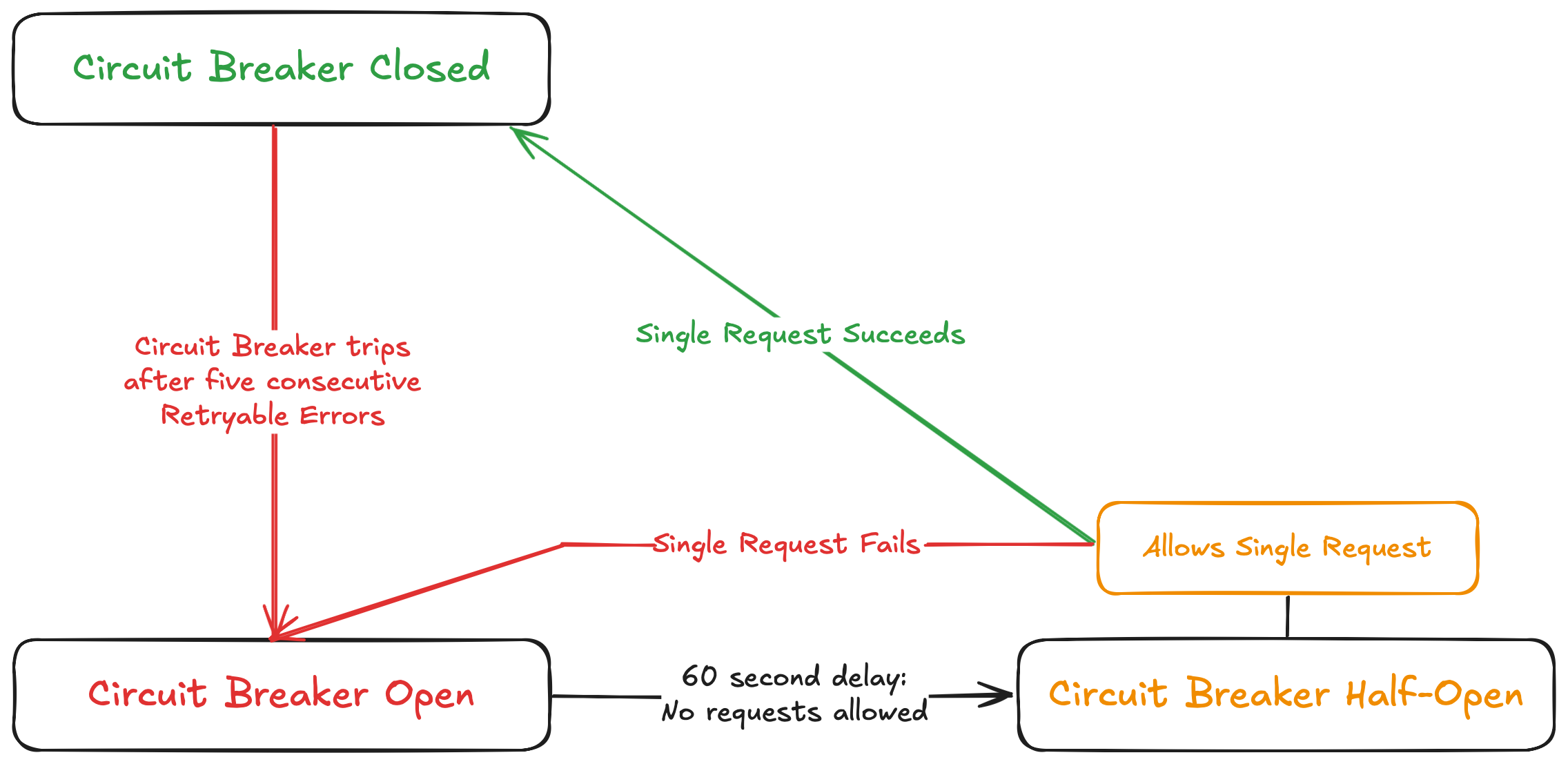
Flow chart showing the states of the Temporal Nexus Circuit Breaker
The circuit breaker state is surfaced in a caller Workflow's Pending Nexus Operations and in the handler's Workflow Pending Nexus Callbacks.
You can check the circuit breaker state using the UI, the Temporal CLI, or the DescribeWorkflowExecution API.
When the circuit breaker for a destination pair is tripped (i.e., the circuit breaker is open), the Pending Nexus Operation for a Nexus Operation Scheduled event surfaces a State of Blocked along with a BlockedReason.
Here's how that looks in the Web UI:
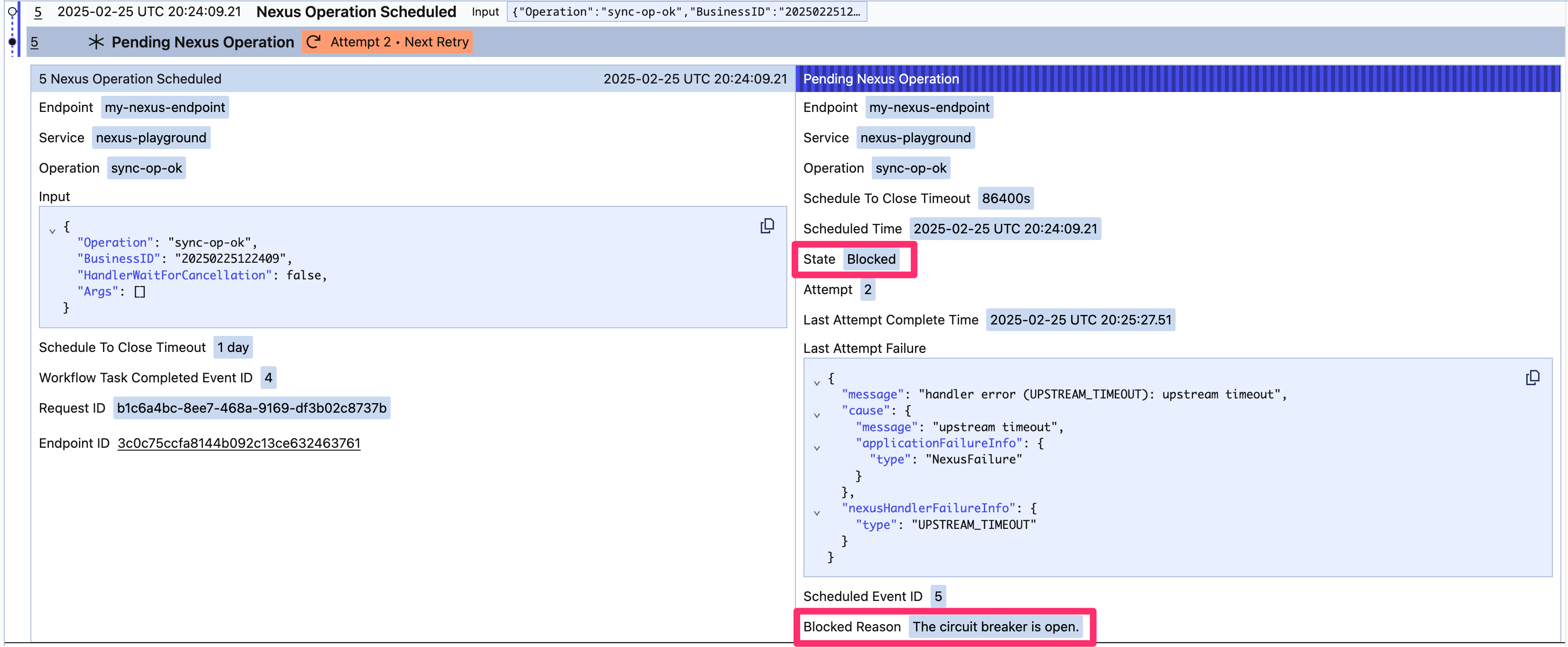
Circuit Breaking
In the preceding screen shot, the open circuit breaker has made 1 attempt. For a given destination pair, differing Nexus Operations may contribute to tripping the circuit breaker count. When the circuit breaker is open, a given Nexus Operation may have no attempts or fewer than 5 attempts.
To check from the command line, issue:
temporal workflow describe -w my-workflow-id
Here's how that looks:
Execution Info:
WorkflowId my-workflow-id
...
Pending Activities: 0
Pending Child Workflows: 0
Pending Nexus Operations: 1
Endpoint my-nexus-endpoint
Service nexus-playground
Operation sync-op-ok
OperationToken
State Blocked
Attempt 1
ScheduleToCloseTimeout 1d 0h 0m 0s
LastAttemptCompleteTime 56 seconds ago
LastAttemptFailure {"message":"handler error (UPSTREAM_TIMEOUT): upstream timeout","cause":{"message":"upstream timeout","applicationFailureInfo":{"type":"NexusFailure"}},"applicationFailureInfo":{"type":"NexusHandlerError"}}
BlockedReason The circuit breaker is open.
Here's what a Nexus Operation Cancel Request surfaces for a CancelationState of Blocked and a CancelationBlockedReason:
Execution Info:
WorkflowId my-workflow-id
...
Pending Activities: 0
Pending Child Workflows: 0
Pending Nexus Operations: 1
Endpoint my-nexus-endpoint
Service nexus-playground
Operation async-op-workflow-wait-for-cancel
OperationToken eyJ2IjowLCJ0IjoxLCJucyI6Im5zIiwid2lkIjoidyJ
State Started
Attempt 1
ScheduleToCloseTimeout 1d 0h 0m 0s
LastAttemptCompleteTime 51 seconds ago
CancelationState Blocked
CancelationAttempt 5
CancelationRequestedTime 37 seconds ago
CancelationLastAttemptCompleteTime 27 seconds ago
CancelationLastAttemptFailure {"message":"handler error (UPSTREAM_TIMEOUT): upstream timeout","cause":{"message":"upstream timeout","applicationFailureInfo":{"type":"NexusFailure"}},"applicationFailureInfo":{"type":"NexusHandlerError"}}
CancelationBlockedReason The circuit breaker is open.
Execution semantics
At-least-once execution semantics and idempotency
The Nexus Machinery provides reliable execution with at-least-once execution semantics for a Nexus Operation, until the caller's Schedule-to-Close-Timeout is exceeded, at which time the overall Nexus Operation times out.
The Nexus Machinery breaks up the Nexus Operation lifecycle into one or more Nexus Tasks that a Nexus handler is responsible for processing. If a Nexus handler times out or returns a non-retryable Nexus error, then the Nexus Machinery will retry the Nexus request to provide at-least-once execution. This means it's possible for your Nexus handler to be invoked multiple times for a given Nexus Operation.
To deal with at-least-once execution, the Nexus Operation handler should be idempotent, like Activities should be idempotent. It's not required in all cases, but highly recommended in general.
Exactly-once execution semantics through an underlying WorkflowIDReusePolicy
To deduplicate work and get exactly-once execution semantics, a Nexus Operation can start a Workflow with a WorkflowIDReusePolicy of RejectDuplicates which only allows one Workflow Execution per Workflow ID within a Namespace for the Retention Period.
Cancelation
The request to cancel a caller Workflow is automatically propagated to all pending Nexus Operations, and in turn any underlying handler Workflows.
If an underlying handler Workflow is canceled, the Nexus Operation will report a Canceled Failure to the caller's Workflow Execution.
Termination
If the caller Workflow is Terminated, all pending Nexus Operations are abandoned. If possible, consider cancellation instead.
Versioning
Task Routing is the simplest way to version your service code.
If you have a new backward-incompatible Nexus Operation Handler, for example due to a wire-level incompatible breaking change, start by using a different Service and Task Queue.
The version may be part of the service name, for example prod.payments.v2.
Callers can then migrate to the new version in their normal deployment schedule.
Attaching multiple Nexus callers to a handler Workflow
Using a Conflict-Policy of Use-Existing with the New-Workflow-Run-Operation SDK helper is currently a Public Preview feature.
In Cloud, this is limited to 32, and in self-hosted Temporal, it can be configured with the Callback limit
Nexus Operations that start a Workflow with the New-Workflow-Run-Operation SDK helper will automatically attach a completion Callback on the handler Workflow, so the Nexus caller receives the result. Additional Nexus callers may attach to the same handler Workflow if the Nexus handler uses a Conflict-Policy of Use-Existing.
A single handler Workflow Execution has a Callback limit that governs how many Nexus callers can be attached. Nexus callers that exceed the limit will receive an error.
When a handler Workflow uses Continue-As-New the existing Nexus completion Callbacks will be copied to the new Workflow Execution and the previous Workflow Execution's completion Callbacks will be left in the Standby state indefinitely.